
Chores & Allowance Bot
Manage your children's chores, allowances, and savings goals
- Extremely easy to use.
- Fun for kids to get chores done and see their savings grow.
- Easily manage allowances and chores for multiple children.
- Automatically syncs data between the Web version, iOS and Android devices.
- Keep track of your child’s savings, and spending.
- Receive reminders when you forget to approve an allowance.
- Setup chore reminders for your children on their devices.
- Payments can be automatic or on approval.
- Designed for iPhone, iPad, Android phones and tablets, and many compatible web browsers.

Helpful & Super Easy

We’ve kept charts on the fridge and tried piggy banks with real money. All of it was confusing and we would forget daily. This app saves so much time and keeps us organized.
Love this app...Useful and easy!

No more having to get cash every week. If they want cash no problem but a lot of the time they just ask me to make purchases for them and then I simply log the expenditure in the app.
Love

This is an amazing app for young kids. It is teaching my son to save, the value of money, to work hard and to be independent.
I highly recommend.
Exactly what I needed!

I’ve been using this app for a week and it has already made a difference in my child’s motivation to get her chores finished. With the ability to include additional chores for extra money (outside of her everyday, weekly chores) she’s been finishing work without even being asked, just to see her account $$ increase! This is so much better than an old fashioned list.
Free version gives you all the features you need to start managing allowances & chores:
- Ledger view lets you see and edit the events, deposits, and deductions in your children's accounts.
- Create and manage as many children, chores, and allowances as you want.
- Automatic sync between multiple devices - no setup required, just login to the app with the same email and password.
- Set up daily, weekly, or monthly allowances.
- Easily assign chores to multiple children.
- Choose whether allowances accrue automatically or only after parental approval.
- Deduct money from a child's account when they spend money.
- Easily withhold any number of future allowance payments as punishment.
- Children can choose one of 16 avatars, or a photo to personalize the app.
- Photos can be added to each chore to help kids understand what needs to be done.
- Receive reminders when you forget to approve an allowance or chore payment.
- Pre-readers can have things like chore names, chore descriptions, allowance and savings amounts read aloud to them by the app.
- Approve or unapprove allowance payments.
- Optional parental passcode stops kids from making changes without permission.
Upgrade to Premium to get these additional features:
- A Chore Chart that shows all the chores assigned to all your children today and several weeks in the past and future.
- Create Up-For-Grabs chores that can be assigned to multiple children, but can only be done by one child at a time.
- Create chores that automatically rotate between children on a daily, weekly, or monthly schedule.
- Option to keep chores in child's chore list for extra days if not done on the first assigned day.
- Unlimited history in the Graph view -- the history of savings, spending, and chore activity.
- Unlimited additional accounts and goals for each child.
- Automatically transfer a percentage of allowance and chore payments into accounts and goals.
- Advanced reminders with settable time of day, and notifications for many events.
- Automatically approve allowance payments based on required chores.
- Optionally approve partial allowance payments based on difficulty of chores.
- Parents can set chore reminders at specific times of the day and press a button to send chore reminders at any time.
- Change the order children are displayed in the main screen of the app.
- Change the order chores are displayed in each child’s todo list.
- Configure the visibility of each child on your devices.
- Create child passcodes to allow children to protect their account information and chore list from siblings, change their own photo or avatar, spend money, and manage their allowance accounts and savings goals.
Using Chores & Allowance Bot
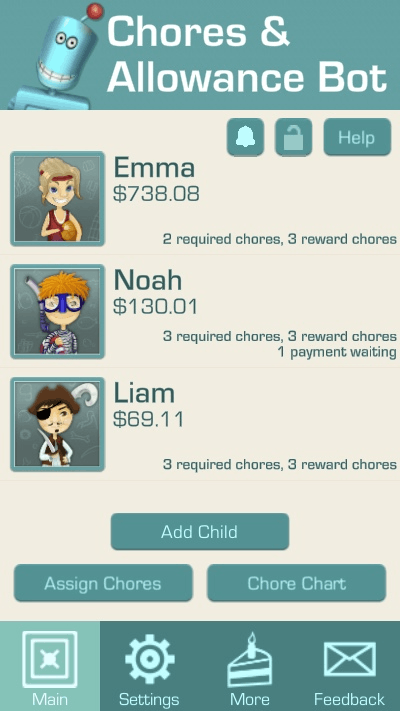
Manage multiple daily or weekly allowances and chores all in one place.
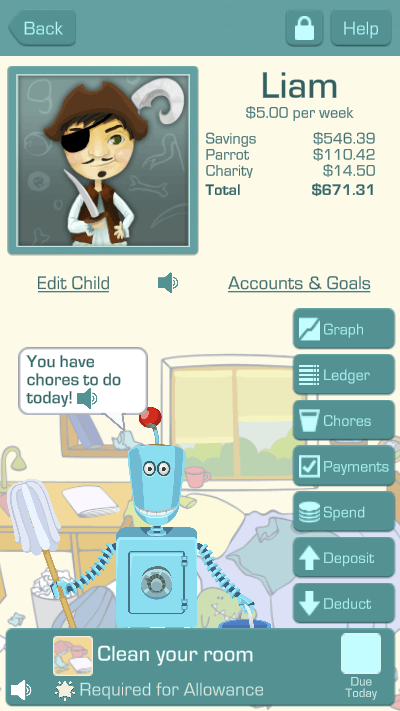
Each child has their own page where they can see their savings grow, and parents can edit settings and make changes.
Kids can access certain features. Other features are protected by a passcode to prevent unauthorized changes.
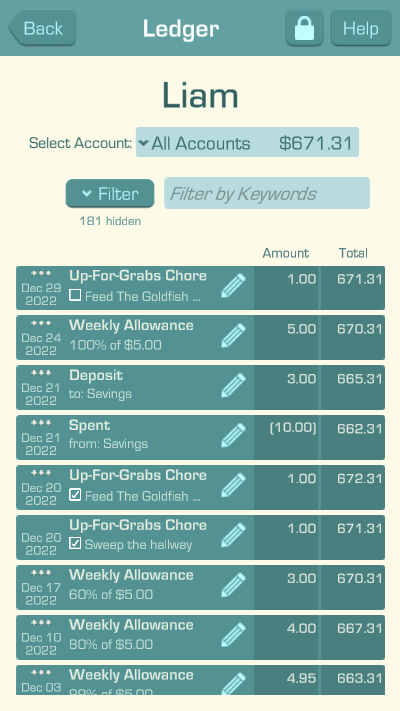
The Ledger screen displays all of the historical deposits and deductions in each child's accounts. The filter menu and keyword search allow you to find the events that you are interested in. Parents can tap the pencil icon to edit events including deposits, deductions, spends, and allowance payments.

Parents can see all the chores for the whole family in one place and easily assign chores to multiple children.
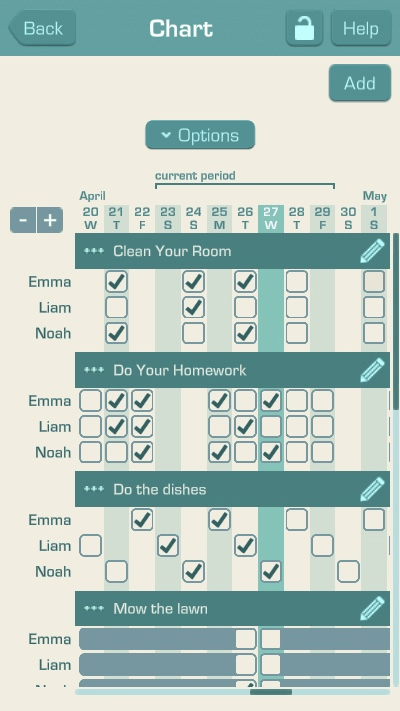
Parents can access the Chore Chart to see all the chores assigned to all children today and several days in the past and future. Parents can create, delete, edit, assign, and check off chores and see what has been done..
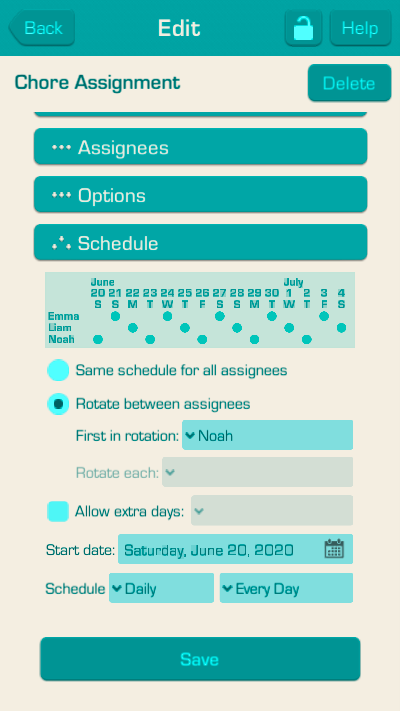
Parents can assign chores to multiple children with a daily, weekly, or monthly schedule.
You have the option to automatically rotate chores between children.
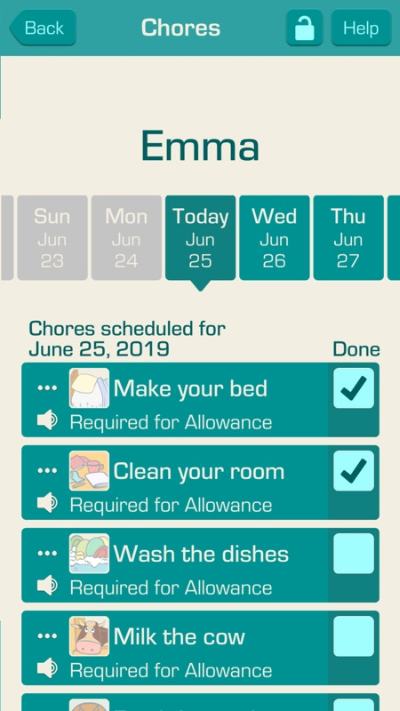
Kids can see the chores due each day and check them off as they’re done.
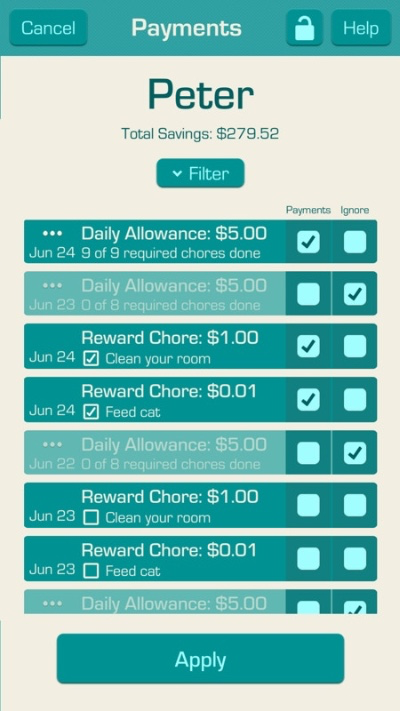
Parents can easily approve or unapprove payments for allowances and reward chores.

Avatars – Children can choose from 16 avatars to represent their personality or interests.
If you upgrade to Premium your children can use a photo as their profile pic.

Allowance Graph – The allowance graph allows your children to watch their savings grow and see how much savings they'll have in the future.
Children will learn how to budget when they see how transactions and events affect their savings.
Access allowances from multiple devices
- Parents and children can login with the same account on different devices on iOS, Android, and compatible web browsers and see the same information.
- Allowances and settings are automatically synced across iOS, Android, and compatible web browsers. Changes appear in real time.
- A Parental Passcode allows only parents to change settings, and add or deduct money.
Tailor your account to fit your allowance style
- Choose a daily, weekly, or monthly allowance.
- Schedule the day of the week, or month to give the allowance.
- Input an allowance amount for each child.
- Select whether you want allowances to accrue automatically or only when you approve them.
- If you upgrade to Premium you can assign reward chores and pay your children by the chore.



